Shadeofblood (talk | contribs) No edit summary |
Shadeofblood (talk | contribs) No edit summary |
||
| Line 1: | Line 1: | ||
| − | {{Stub}}This page will serve as a basic '''how to play guide for ''{{Gamename}}'''''. Feel free to edit this guide with any tips, tricks, and suggestions. |
+ | {{Stub}}This page will serve as a basic '''how to play guide for ''{{Gamename}}'''''. Feel free to edit this guide with any tips, tricks, and suggestions. |
| Line 63: | Line 63: | ||
| + | ==Things To Check Out For More Info== |
||
| − | ==The next step== |
||
| − | * [[Graphical user interface]] |
||
* [[Tutorial Quests]] |
* [[Tutorial Quests]] |
||
* [[Races]] |
* [[Races]] |
||
Revision as of 19:22, 17 November 2019
| This article is a stub. You can help It Lurks Below Wiki by expanding it. |
This page will serve as a basic how to play guide for It Lurks Below. Feel free to edit this guide with any tips, tricks, and suggestions.
Controls
Controls can be configured in the options menu.
The default controls are:
- A/D - move left/right
- S - crouch, drop from platform
- Space - Jump
- E - interact, extract seeds
- R - recharge wand
- Z - sleep
- Left mouse button - use weapon, dig, place a block or object. Hold Shift to dig or place to background instead. Hold Ctrl for the second background layer.
- Right mouse button - Pick up item, harvest crop, open/close door
- Shift + Right mouse button - Pick up placed item, device, or building
- Mouse wheel - Cycle through item bar items, scroll through ancient item ranks, scroll crafting bar, switch panel pages
- P or C - crafting panel
- I or B - inventory
- V - Survival panel
- M or Tab - world map
- Up/Down - Scroll world map up or down
- Alt (hold) - Show the name above items on the ground
- 0-9,-.= - Select item bar slot or use item in item bar slot
- F - Select item bar slot 6 or use item in item bar slot 6
- H - Use or activate ancient item in item bar slot 9
- G - Use or activate ancient item in item bar slot 0
- W - Use or activate ancient item in item bar slot 11
- Q - Use or activate ancient item in item bar slot 12
- F1 - debug information
Location of save files: C:\Users***\AppData\Local\Graybeard Games\It Lurks Below
Location of crash dumps: C:\Users***\AppData\Local\CrashDumps
Gui Cheat Sheet
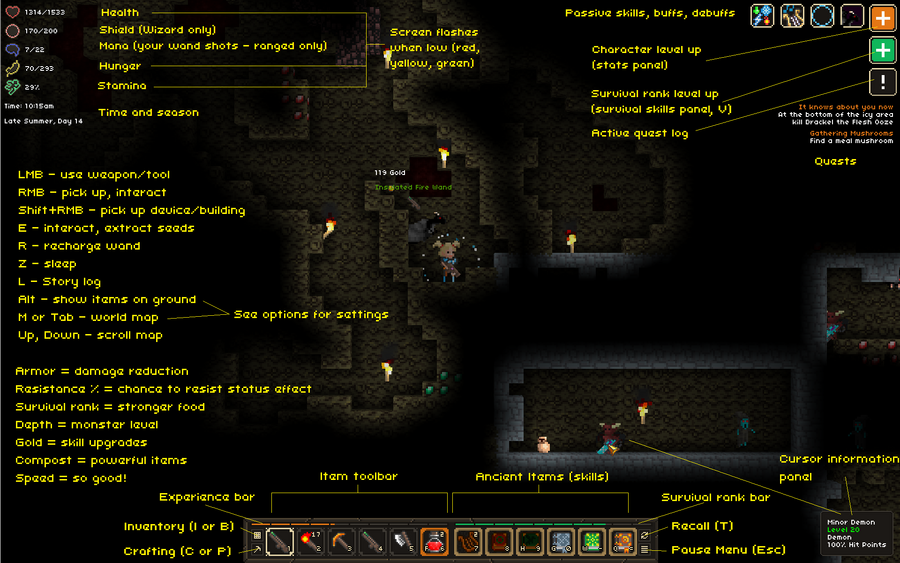
GUI Cheatsheet
Tips and tricks
- Melee: Crouching with Sword and Shield in hand doubles your Block. (Dodge stays the same!)
- Using E to teleport down and T to teleport back to base is the safest way to use the Homestone. (To make sure you don't lose the saved spot)
- When you start, walk around the world picking up (right clicking) everything you possibly can.
- On Survival mode, don't eat raw food if you can help it. Cook it first. Note that the higher your Survival Rank is, the more feed you gain by cooking.
- Don't worry about where you put the workbench, anvil, etc. You can move those later. You can carry them in your inventory.
- After you kill Command Vile, the boss of the overworld, the corruption stops growing. Build traps (pits and walls) at either end of it to catch invaders. Example
- If you're having trouble with a boss (other than Vile), skip it for a while and come back when you are more powerful.
- You can change the gem socketed in your armor by simply socketing a new gem. The old one will be placed back into your inventory.
- Make sure to invest survival skill points in mining perks and better picks. They speed up digging and survival rank gain.
- You can use arcing wands to mine. They are wonderful.
- Creative mode is easier if you want to build things - monsters are less challenging, there's no hunger, no invasions, and no corpse runs. And you have access to various blocks from the start.
- (possibly outdated) Time: 1 in-game hour takes 30 seconds in real life (each 15 minutes lasts 7.5 seconds). This leads to an easy calculation of "number of real-life minutes" * 2 = "number of in-game hours".
- (possibly outdated) Time: For example, 12 minutes = 24 in-game hours.
- Get seeds by extracting them from crops. There is a 35% chance to get two seeds from one crop. Manage your farming to make sure you have enough to eat and plant.
- Sometimes seeds also drop from monsters, chests and seed bags.
